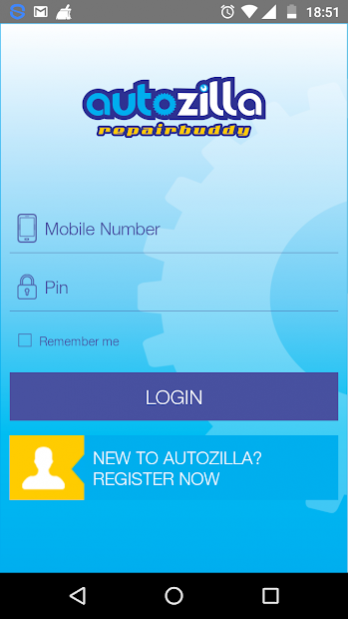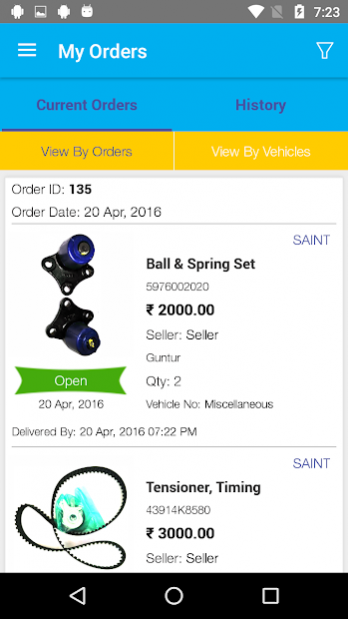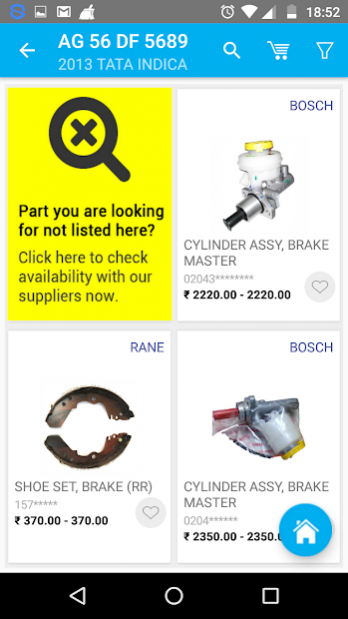Autozilla Repairbuddy 2.9.1
Free Version
Publisher Description
BECOME A WORKSHOP THAT DELIVERS With millions of parts to choose from,
Autozilla can transform you into the neighborhoods favorite workshop.
NO MORE WRONG PARTS
Autozilla helps you find the part that fits your work order. With a barcode scanner and search by part number or vehicle registration, your chances of receiving the right part for the specific vehicle application increase manifold.
PREPARE REPAIR ESTIMATES IN MINUTES NOT DAYS
Our large selection of vendors sell almost every kind of branded and unbranded spare parts, consumables and accessories. Pick the ones that match your work order and see the pricing instantly.
EASY VENDOR COMMUNICATION
With Autozilla, you don’t have to call hundreds of vendors anymore. See all the vendors and their prices at your fingertips. Transparent pricing makes sure you get charged the right price for the right product.
RARE PARTS? NO PROBLEM
Our network of vendors is spread across India and caters to every make and model of car, commercial vehicles and two wheelers. So your workshop can provide even the rarest parts now. Vendors on our platform sell every thing: fast moving parts, suspension, braking, electrical, body parts, air conditioning, engine components, transmission...
IT’S ALL ON YOUR MOBILE
The Autozilla app works with all Android phones and allows your service personnel to order parts straight from the workshop. Every mechanic can install the app and order spares instantly.
About Autozilla Repairbuddy
Autozilla Repairbuddy is a free app for Android published in the Personal Interest list of apps, part of Home & Hobby.
The company that develops Autozilla Repairbuddy is AUTOZILLA SOLUTIONS PRIVATE LIMITED. The latest version released by its developer is 2.9.1.
To install Autozilla Repairbuddy on your Android device, just click the green Continue To App button above to start the installation process. The app is listed on our website since 2021-11-16 and was downloaded 19 times. We have already checked if the download link is safe, however for your own protection we recommend that you scan the downloaded app with your antivirus. Your antivirus may detect the Autozilla Repairbuddy as malware as malware if the download link to app.autozilla.repairbuddy.co is broken.
How to install Autozilla Repairbuddy on your Android device:
- Click on the Continue To App button on our website. This will redirect you to Google Play.
- Once the Autozilla Repairbuddy is shown in the Google Play listing of your Android device, you can start its download and installation. Tap on the Install button located below the search bar and to the right of the app icon.
- A pop-up window with the permissions required by Autozilla Repairbuddy will be shown. Click on Accept to continue the process.
- Autozilla Repairbuddy will be downloaded onto your device, displaying a progress. Once the download completes, the installation will start and you'll get a notification after the installation is finished.